How to Create API Tests in Datadog
APIs are the backbone of modern applications, and ensuring their reliability is crucial. Datadog simplifies API testing through its Synthetic Monitoring feature, allowing developers and testers to proactively monitor API performance, functionality, and availability. Here’s a comprehensive guide to creating API tests in Datadog.
1. What is API Testing in Datadog
API tests in Datadog Synthetic Monitoring enable you to simulate HTTP requests to your endpoints. These tests help you:- Verify that APIs respond as expected.
- Monitor latency and response times.
- Ensure uptime and performance across different locations.
2. Why Use Datadog for API Testing?- Global Monitoring: Test APIs from multiple locations worldwide.
- Comprehensive Assertions: Validate responses, status codes, headers, and payloads.
- Integration: Seamlessly connect with incident management tools like Slack and PagerDuty.
- Historical Data: Analyze trends over time to identify performance bottlenecks.a
3. Step-by-Step Guide to Creating an Multiple Step API TestStep 1: Log In and Navigate to Synthetic Monitoring
- Log in to your Datadog dashboard.
- From the left-hand menu, select digital experience and click Create New Test.
- Choose Multistep API Test from the options.

Step 2: Enter the Test Details

You can assign tags like env:prod, Team:ABC, or additional tags of any API microservices "XYZ-repository" to your tests. Tags help keep your test suite organized and make it easy to find specific tests on the homepage
Step 3: Set Test Locations
You can choose one or multiple managed locations to execute your test. Alternatively, private locations are crucial for monitoring and testing internal endpoints within your organization.
Step 4: Retry Conditions
Retry conditions help ensure notifications are triggered only for genuine issues. In the example below, the test is configured to retry twice in case of a failure, with a 300ms wait time between each retry.
Step 5: Scheduling and Alert Conditions
Set up a scheduler to run your tests at regular intervals and define alert rules for failures. For example, the test runs every 5 minutes, and a notification is triggered if it fails for 3 minutes in any one of the three locations.
click on the save and edit button
Step 6 Define Your API Endpoint
In the Define Steps section, you have the flexibility to add multiple API endpoints that you wish to test with required assertions
- Click on the API Request
- Click on the HTTP
- Enter the API URL you want to test.
- Select the HTTP method (e.g., GET, POST).
- Configure request headers and authentication tokens if required.
Step 7: Add Request Details
- Provide query parameters or request payloads or Body for methods like POST/PUT.
- Use placeholders for dynamic data such as timestamps or user IDs.
Step 8: Configure Assertions
Set up conditions to validate the API response, such as:
- Status Code: Verify it matches the expected (e.g., 200 for success).
- Response Time: Define acceptable response thresholds.
- Response Body: Use JSONPath or regex to assert specific values.
- Headers: Check if required headers are present and correct.
Step 9: Extracted Variables
Extracted variables in dataDog allow you to capture specific data from API responses during tests. These variables can be used dynamically in subsequent steps of a multi-step API test, enabling flexible and realistic workflows.
Step 10: Run the API Test
after adding all the steps then you can save the your API test then click on the Send button in that select the run pervious steps then it will run all the steps
Step 11: Test Run At scheduled times
Now, tests will run at their scheduled times, or you can initiate a test run instantly by clicking the ‘send’ button and we can see the test run record as below
Conclusion
Datadog provides a comprehensive solution for API testing, enabling you to monitor performance, reliability, and functionality with ease. Its features, such as multi-step workflows, extracted variables, customizable alerts, and global testing locations, make it ideal for ensuring APIs meet business-critical requirements. By integrating Datadog into your testing strategy, you can proactively identify issues, streamline debugging, and maintain high-quality user experiences. Whether for simple endpoints or complex workflows, Datadog empowers teams to achieve seamless API performance monitoring and testing.



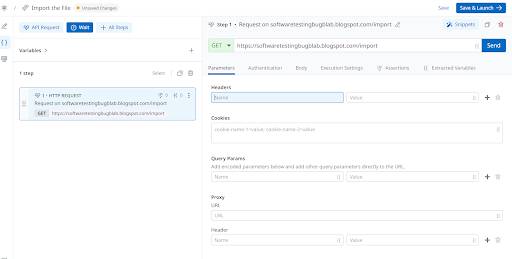


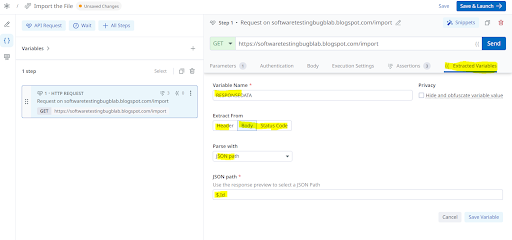
Comments
Post a Comment