How to Manage Test Execution Across Different Browsers and Environments (QA, UAT, Staging)
In real-time automation projects, test execution is never limited to a single browser or a single environment . Applications must be validated across multiple browsers (Chrome, Firefox, Edge) and multiple environments such as QA, UAT, and Staging before going live. A well-designed Selenium + Java + Cucumber automation framework should allow testers to switch browsers and environments easily without changing test scripts . This blog explains how to manage test execution efficiently across different browsers and environments using best practices followed in real projects. Why Multi-Browser and Multi-Environment Testing Is Important Different users use different browsers QA, UAT, and Staging environments have different configurations Bugs may appear only in specific environments or browsers Same test cases must be validated everywhere before production release Common Challenges Testers Face Hardcoded browser names and URLs Maintaining separate test scripts for each environment Browse...
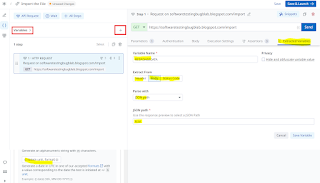
Comments
Post a Comment